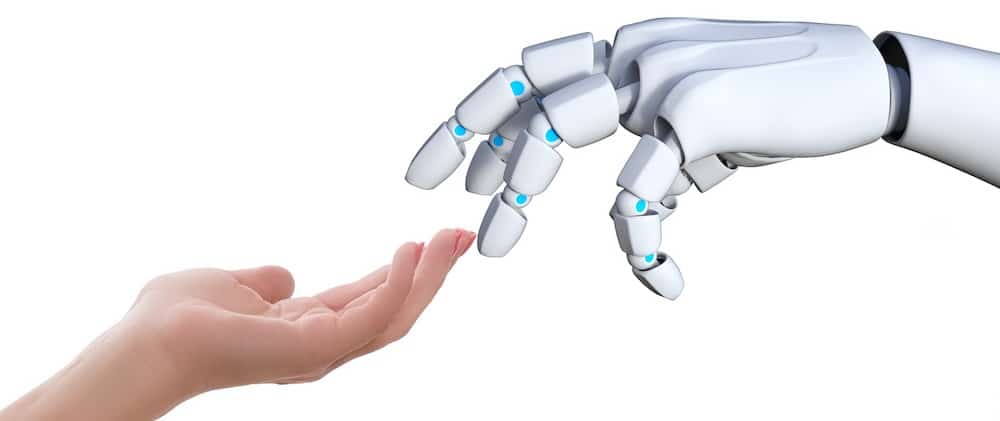It would be nice to be able to believe in a Software Nirvana where every application just works. Marketing and sales professionals do all they can to suggest that their product is so intuitive that training is unnecessary or optional. Senior Management would like to be persuaded that better user interface design can mean that technology works with no effort, no investment in time and energy to learn the system. After all, if pilots can use autopilot, who needs training? Could such a future be within reach, especially for software that helps with business processes (such as sales, customer success, project management, etc.)? In a word, no. There is still a training requirement for any powerful technology product, and therefore having effective customer training resources is a core aspect of any high-tech low-touch customer success strategy.
The Training Journey Begins With Design
To effectively design and deploy the training that your customers will need is a journey. It begins with completely and accurately answering four key questions:
1. What is the definition of the end goal/result/deliverable of the training?
The quick answer is: a fully competent user of the product. The tough part is defining that competency. What must the user know in order to be considered competent? What are the key aspects of the process of the software that they must understand? Which functions and features need to be mastered? The answer needs to be a detailed map of competencies and priorities.
2. How will the training be marketed or offered?
What is the best way to let your customers know that the training exists and the benefits it offers? Will you use email marketing campaigns to spread the word? Bundle it into the on-boarding process? Do announcements via in-app messaging and notices? Mobile /Chat push notices? Will printed collateral (posters, cards, stickers, etc.) be appropriate for your audience?
3. What methods will be employed to transmit the training?
There are many different options for knowledge-transfer, and one size definitely does not fit all scenarios. What type of training will be most effective for the application and the audience? Where should the training take place? Online? Instructor-led virtual or in-person sessions? Computers and/or mobile devices? Should it be self-paced? Will simulations and/or videos be needed to augment the text?
If the training is to be in-person, when should it happen for each role? What is the best way to ensure the users fully absorb the training? Make it mandatory? Turn it into a game, with rewards for finishing or achieving minimum scores? Should there be team sessions?
4. How will you know that the goal of the training has been accomplished?
Assuming that your users have become fully competent, like customer retention itself, cannot be safely taken for granted. It’s vital that the effectiveness of the training content and delivery methodology be tested at appropriate intervals. Here is where the ability to see how your users are interacting with the function and feature set of the application is of crucial importance.
The Training Toolkit
There are many different options for transferring knowledge, and one method definitely does not fit all scenarios. Once your answered the above four questions so that you know what your strategy and destination looks like, the next task is to select and deploy the tools to accomplish the goal. Here is where the size of your company and its markets can heavily influence your choices. Often enterprise and medium-sized companies expect a full-scale onboarding process that includes training and change management. Smaller companies, especially very small businesses, and those whose applications are primarily mobile require different strategies.
Training for Single User – Computer or Mobile Based. Typical assumptions include:
-
- The customer made the buying decision themselves, and therefore understand that there is a process that can help them do their jobs better.
- They have Limited Time / Limited Money.
- They are the best candidates for self-serve customer onboarding, unless they are willing to pay for consulting services.
Steps for Adoption: Single User
Here are the training steps that can help single users learn how to use the product and the processes for which the product is designed.
Options for Initial Onboard Learning
-
-
-
- In-app product tours: Small messages that overlay on a SaaS application, directing the user where to click next to complete tasks. These tools are especially helpful for initial setup.
- Email Onboarding Campaigns: Emails are delivered in sequence to new users to orient them with step-by-step instructions for setup and daily tasks.
- User Guides: Guides are typically available on the Knowledge Base with text / video step by step instructions for how to:
- Set up the application
- Complete Typical Tasks
- Courses: Series of interactive lessons including ways to test knowledge.
- Self-paced Learning
- Instructor-Led Training
-
-
Business Process Knowledge Training
As users progress in their jobs and with the application, they will see that they need additional training to function more efficiently in their job. They will be able to:
-
-
-
-
- Attend Webinars Educational online webinars (live and/or recorded)
- Take Courses: Series of interactive lessons including ways to test knowledge.
- Self-paced Learning
- Instructor-Led Training
- Interact with Conversational Chatbot: Programmed to send messages at pre-determined times to connect what was learned to business tasks.
-
-
-
Making Training Available to Users
The list below describes options for communicating educational opportunities:
-
-
-
-
- Company Website link to Training: The corporate website should have a link to training options.
- In-app messaging: The same tool that provides in-app product tours can also provide links to courses, videos, and knowledge base articles based on AI algorithms.
- Knowledge Base articles: Articles can link to customer education for relevant topics.
- Email Marketing Campaigns: Emails are sent to users to present learning opportunities.
- Direct Conversations: Customer Success and Support professionals can personally direct their customers to training opportunities in chat and/or other conversations.
- Email Signatures: The official company email may include a link to the official training site.
-
-
-
Steps for Adoption: Mid-Size to Enterprise User Base
Typically, the mid-size to enterprise customer has a buyer who knows the process for which they have bought the software and requires an official well-planned onboarding process with change management. Some users may know the process for which the application was purchased, others may not. Rolling out new business performance applications always changes some part if not all ongoing business processes. Several stakeholders play key parts in successful rollouts, including:
-
-
- Executive Sponsor(s): Must commit the financial resources and actively communicate their commitment to the project.
- Champion(s): Works with the Customer Success professional to implement the platform and roll it out to the entire user group. In many ways, they function as the Project Manager on the customer side.
- Administrator(s): May configure / implement the application, make workflow changes, and provision users.
- End Users: Use the system to perform their tasks.
-
Learning Steps for Mastery
-
- Executive Sponsorship. Communication to all stakeholders from Executive Sponsors. CS team to provide templates and suggestions for internal communication and marketing, including:
- Templates for ongoing communication via email / chat tools
- Script for live and recorded announcements
- Marketing collateral for print and electronic message
- Champion Onboard Training. Instructor-led or Self-paced courses: Prepare to work with Customer Success / Implementation team. Options include:
- Customer Success Managers provide live training in less mature companies.
- Self-Paced Courses (usually hosted on a Learning Management System)
- Instructor-Led Public Courses
- End-User and Administrator Training. Rollout training: Live rollout training (in-person or virtually) can be a celebratory workshop that allows users from the same company / team to:
- Practice on a live or sandbox instance.
- Participate in discussions about how the new tool and processes will affect their work.
- Provide immediate feedback on what works, what could be improved.
- Buy-in /adjust to the new reality.
- Ongoing Metrics Evaluation. Monitor usage and track platform activity for:
- Initial Login: Ensure that all users have logged into the platform for the first time.
- Personal setup completions: Ensure users completed their setup.
- Daily Use: Track daily metrics.
- Ongoing Training. Rollout should not be the end of training. As people use the platform, they will realize there is more to know. Providing additional education is critical for adoption and increased product usage. Provide:
- Courses: Series of interactive lessons including ways to test knowledge.
- Self-paced Learning
- Instructor-Led Training
- Product / Process Certification Training: Power users can verify they have a skillset.
- Conversational Chatbots: Set to send periodic mobile messages to encourage long-term knowledge retention.
- Support: Customer Support Managers can recommend relevant courses and may even require completion before servicing again.
- Courses: Series of interactive lessons including ways to test knowledge.
- New Hire Onboarding. Onboarding new hires to use the software is a conversation that the Customer Success Manager must have as they design the rollout. Customers may choose to train their new hires themselves or to have them consume training from the vendor. Without a commitment to have new hires trained, product use will dwindle. Options include:
- Self-paced courses as part of the overall new hire onboarding for that function.
- Instructor-led training hosted by the software company
- Conversational Chatbot will remind learners to continue along their learning and onboarding paths.
- Making Training Available to Users. Because users need different kinds of training throughout their customer journey, these options must be promoted differently. Promotion options include:
- Rollout Training: Training for all participants scheduled as part of the overall Customer Success plan. Rollout training needs to be included in the Rollout Plans.
- Ongoing Training: Available from the company website and communicated by Customer Success and Customer Support teams.
- Continual Marketing to Champions: Continue to inform and train Champions, who will communicate new tips to their teammates.
- Gamification: Rewards for performing specific tasks within the application to encourage activity and use.
- Executive Sponsorship. Communication to all stakeholders from Executive Sponsors. CS team to provide templates and suggestions for internal communication and marketing, including:
Ultimately, most business process software cannot do the job without well-trained users. While software companies need to make it as easy as possible to learn how to use their software, they do their customers a disservice if they do not make it clear that training is as critical to achieving their desired outcome as the application itself.
Pam Micznik
 Pam Micznik is the Managing Director of Zenya Learning LLC, a Customer Education firm that creates and -manages training and certification programs for customers, partners, and employees. For over 20 years, she has created effective Customer Education programs for both international and start-up SaaS companies. She has led thousands of training sessions for domestic and foreign audiences, both in-person and virtually. Pam is known for her effective and engaging live and self-paced programs.
Pam Micznik is the Managing Director of Zenya Learning LLC, a Customer Education firm that creates and -manages training and certification programs for customers, partners, and employees. For over 20 years, she has created effective Customer Education programs for both international and start-up SaaS companies. She has led thousands of training sessions for domestic and foreign audiences, both in-person and virtually. Pam is known for her effective and engaging live and self-paced programs.